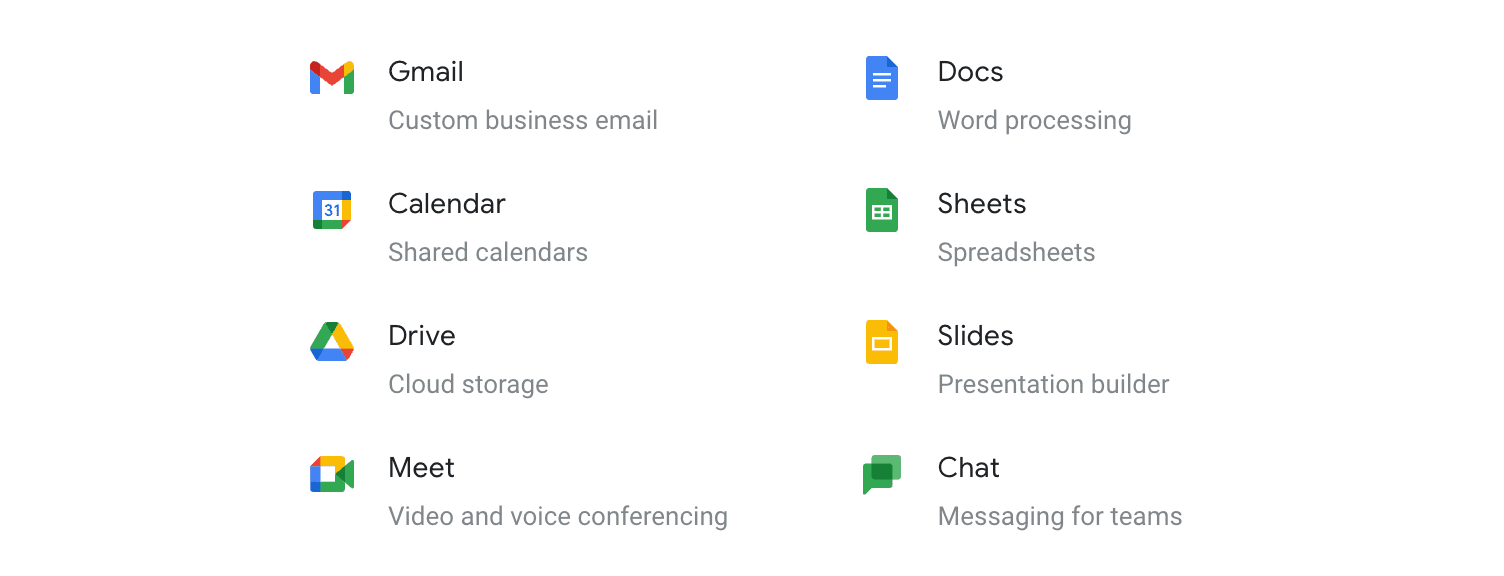5 Reasons to Use a Paid Gmail Account for Realtors
In today's digital age, real estate agents are constantly seeking ways to enhance their professional image and improve communication with clients. One significant step in this direction is opting for a business Gmail account. Since Google's new regulations took effect on February 1st, 2024, the distinction between personal and business email accounts has become more pronounced. Let's explore why realtors should consider opening a Gmail account for their company and how it can be a game-changer in their business operations.
1. Enhanced Email Deliverability and Spam Protection
A professional email address isn't just about having a custom domain. With Google's latest regulations, email server configurations are mandatory, significantly improving email deliverability. This means when you send an email from your business Gmail account, it's less likely to end up in the spam folder of your client.
Moreover, these professional accounts come with advanced spam filters. As a realtor, your inbox can get cluttered with irrelevant emails, making it easy to miss important communications. With a paid Gmail account, you have the power to fine-tune your spam filters through an admin panel, ensuring that crucial emails always reach you. This feature is a core aspect of Gmail for business and is essential in maintaining streamlined communication.
2. Robust Defense Against Email Scams
Email scams are a growing concern, especially in the real estate sector where transactions involve significant sums. A paid Gmail account offers an additional layer of protection against such threats. The built-in security features significantly lower the risk of someone impersonating you and sending fraudulent invoices to your clients. This security is not just a benefit; it's a necessity for protecting your reputation and your client's interests.
3. Higher Email Open Rates
Recent data, as of 2024, underscores a significant trend in email marketing for real estate professionals: emails originating from professional accounts boast a remarkable 60% higher open rate compared to those sent from free, personal accounts such as Gmail.com or Outlook.com.
In the real estate industry, where effective communication is a cornerstone of success, this disparity in open rates is not just a statistical curiosity but a business-critical insight. The higher open rate of emails from business accounts leads to increased client engagement and more responsive interactions.
In turn, this heightened engagement is a key driver in closing more deals and fostering successful client relationships. For realtors, leveraging a business email account is no longer just a choice; it's an essential strategy for ensuring their messages not only reach their clients but also capture their attention, thereby facilitating more productive and lucrative transactions.
4. Seamless Integration with Real Estate Software
In real estate, leveraging technology for efficiency is non-negotiable. A paid Gmail account offers smooth integration with popular real estate software like Follow Up Boss, kvCore, and Ylopo. This seamless integration allows you to use these services to their full potential, ensuring that your business operations are as efficient and effective as possible. Whether it's managing contacts, automating follow-ups, or tracking leads, a business Gmail account makes it all more manageable.
5. Gmail: More Than Just Email for Your Business
Establishing a Gmail account for your business unlocks a gateway to Google's expansive suite of applications. This encompasses a range of tools like Google Docs for document creation, Google Sheets for data management, and Google Calendar for scheduling - all essential for efficient business operations. Beyond basic email services, Gmail provides robust spam filtering and virus protection, ensuring the security of your account. Another standout feature is its generous storage capacity, surpassing many competitors, allowing you to store extensive business communications in one accessible location. Additionally, Gmail's advanced features enable automatic filtering and sorting of your emails, streamlining your inbox management. For a detailed guide on harnessing these features to their fullest, don’t miss out on my exclusive tutorial!
How to Use Gmail as Business Email
Using Gmail as a business email involves several key steps to ensure that it effectively supports your professional communication needs. Here's a guide on how to set it up and use it efficiently:
Set Up a Google Workspace Account:
Visit the Google Workspace website (formerly G Suite).
Choose a plan that suits your business needs. Google Workspace offers various plans with different features and pricing.
During the setup process, you'll have the option to use a domain you already own or purchase a new one through Google. This allows you to have an email address with your business name (e.g., yourname@yourcompany.com), which looks more professional than a standard Gmail address.
Create Your Professional Email Addresses:
Once your Google Workspace account is active, create email addresses for yourself and your team members.
You can create group email addresses too, like sales@yourcompany.com, for different departments.
Customize Your Email Settings:
Configure your email settings, such as signature, vacation responder, and email forwarding.
Set up labels and filters to organize your emails efficiently. This helps in managing your inbox and ensures important emails are highlighted.
Integrate with Other Google Workspace Apps:
Utilize the full range of Google Workspace apps like Google Calendar, Google Drive, and Google Docs. These are integrated with Gmail, making it easy to schedule meetings, share documents, and collaborate with your team.
Understand and Implement Email Best Practices:
Keep your professional email secure by using strong passwords and enabling two-factor authentication.
Be mindful of email etiquette when communicating with clients and partners.
Regularly clean your inbox and archive important emails for future reference.
Use Gmail’s Advanced Features:
Explore Gmail’s advanced features like Smart Compose, Confidential Mode, and scheduling emails to enhance your email productivity.
Utilize Google Meet for video conferencing directly from your Gmail interface.
Train Your Team:
If you have a team, ensure they are trained on how to use Gmail and other Google Workspace tools effectively.
Share tips and tricks for maximizing productivity and maintaining a consistent communication style.
Stay Compliant with Data Protection Laws:
Be aware of data protection laws and ensure that your use of Gmail for business complies with these regulations, especially when handling sensitive client information.
Regularly Review and Adapt:
Regularly review your usage of Gmail and other Google Workspace tools to ensure they continue to meet your business needs.
Stay updated on new features and updates released by Google that can enhance your business email experience.
By following these steps, you can effectively use Gmail as a business email, making your communication more professional, secure, and productive.
Conclusion
In conclusion, the difference between personal and business Gmail is stark, especially in a field as dynamic as real estate. By choosing to use Gmail as a business email, realtors can enjoy improved email deliverability, enhanced security against scams, higher engagement rates, seamless software integration, and access to specialized Google Workspace consulting. These features collectively contribute to a more professional, efficient, and secure business operation, making it a wise investment for any realtor looking to excel in today's market.
Remember, in the world of real estate, the way you communicate can be just as important as the properties you're selling. Upgrading to a business Gmail account is a step towards ensuring that your communication is as professional and effective as your services.